To get started with the Subutai Platform:
- Register at Subutai Bazaar, our social marketplace for user-administered P2P cloud services
- Create environments on other users' peers
- Choose the products or applications that you need
- Install the E2E Browser plugin, which allows you to authenticate in the Subutai platform and transact in GoodWill
- Create your wallet and keys
- Associate your keys with your Bazaar account
- If you want to have your own Peer: install the PeerOS, open source software for the peer-to-peer cloud
- Set up your computing resources to run virtual environments
- Register your Peer to the Subutai Bazaar for sharing, rent, or barter

Subutai Bazaar
Quick links
- What is Subutai Bazaar
- Sign up or log in
- For tasks that require authentication (e.g., adding cloud providers) or wallet management (hiring resources from other users or charging users who rent your peer), you need to set up the E2E plugin. Other software components are available to facilitate administrative tasks on peers and environments.
- View the complete documentation
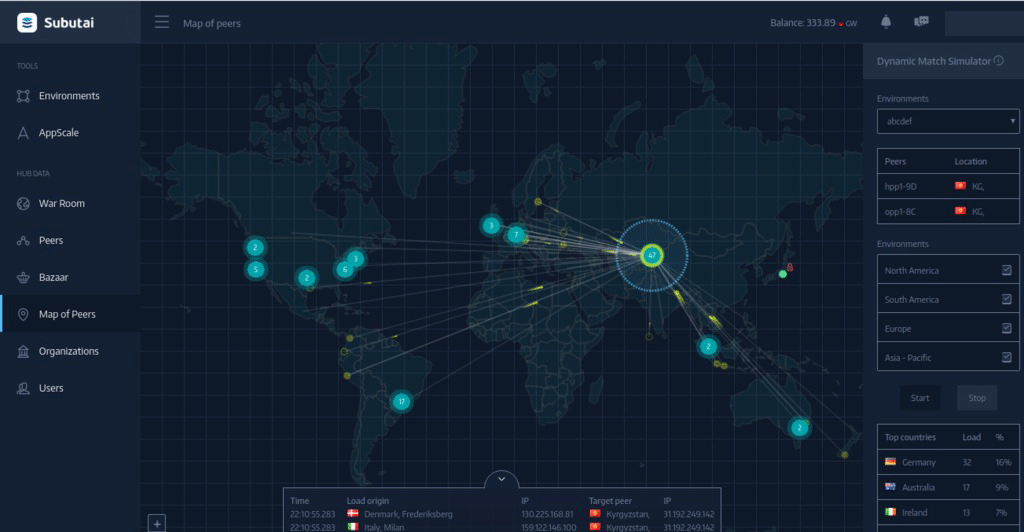
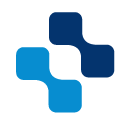
Subutai PeerOS
Quick links
- Learn more about Subutai PeerOS.
- Install the Subutai Control Center and P2P daemon on your desktop to access your Peers. You may also want to install the E2E plugin that will manage the GoodWill wallet and PGP keys for you.
- Choose your preferred way to get the PeerOS up and running:
* Subutai recommends that you use Debian Stretch 9.X to create your Peers. - Quick install (about 5 minutes)
* Requirements: any system that uses Vagrant and 100 GB disk space - Advanced admin install (about 20 minutes)
* Requirements: Debian system (preferably, freshly installed) and 100 GB disk space - Learn the basics:
- View the complete documentation
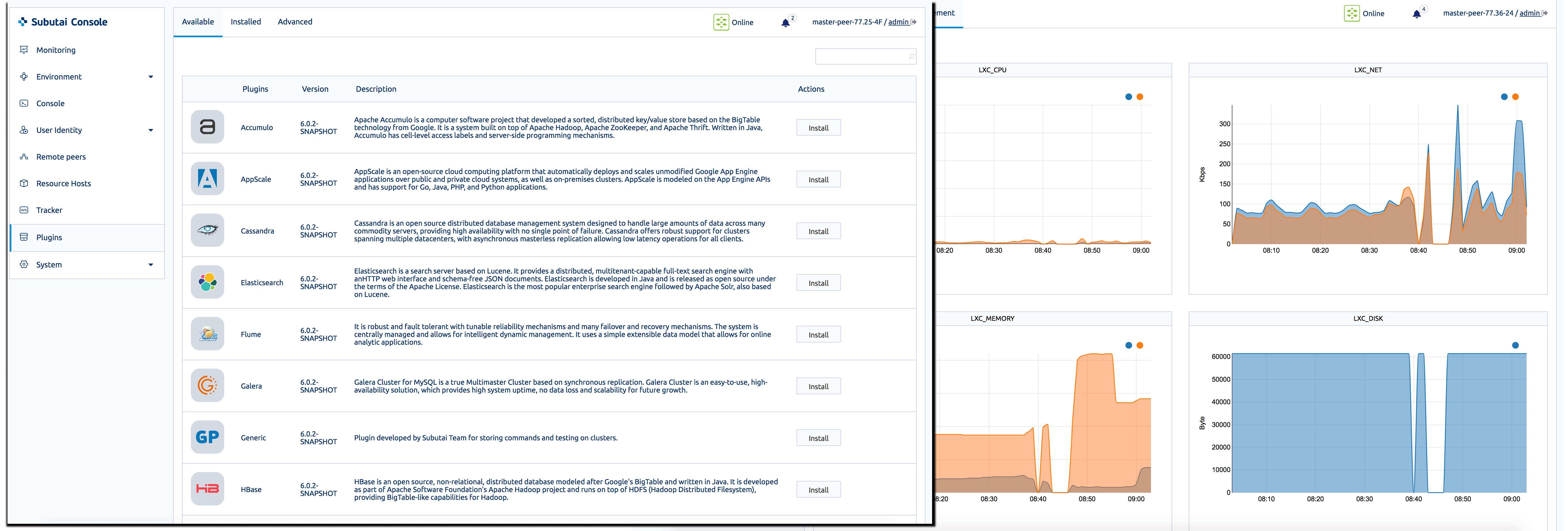
Downloads
Optimize your use of the Subutai Bazaar or PeerOS by installing the following companion software:
E2E plugin
Easily manage the PGP keys and GoodWill wallets that are required to ensure secure communications within the Subutai platform.
The E2E plugin is directly available from the official store of main browsers Chrome and Firefox. For other supported browsers, you may download from here.
Make sure to check the E2E plugin documentation.
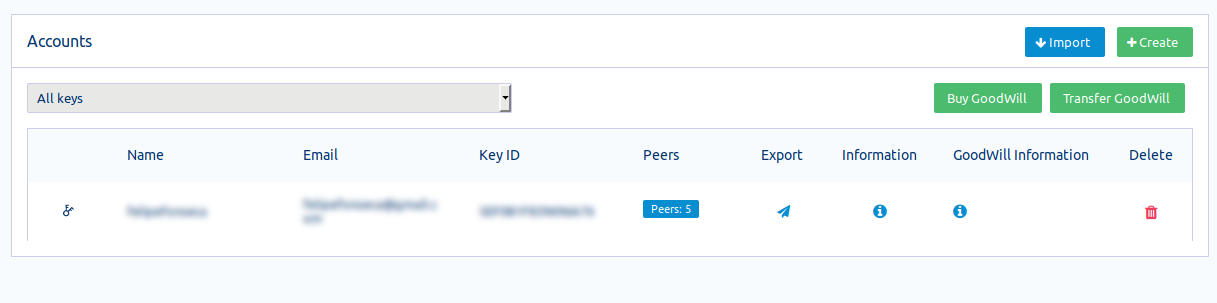
Subutai Control Center
Access your peers, containers, and environments via SSH or Remote Desktop. Check or update relevant local software and view your GoodWill balance. Equipped with a built-in file transfer system, the Subutai Control Center also enables you to upload and download files from a remote cloud storage in a secure way.
The Subutai Control Center is available in Windows, Mac, and Linux versions.
- You can download the MSI package for Windows (64-bit): Subutai Control Center x64 7.x download the package for Mac (64-bit): Subutai Control Center x64 7.x download the DEB package for Linux (64-bit): Subutai Control Center x64 7.x Check the For Developers box to display and download the developer and master versions.
- Learn more: How to use the Control Center
You may access and test these versions accordingly.
P2P daemon
Enable your system to join the swarm and access private cloud environments. The P2P daemon is required to access your Peers, containers, and Environments via SSH or Remote Desktop from the Bazaar, Subutai Management Console, or Control Center.
The P2P daemon is available in Windows, Mac, and Linux versions.
- You can download the MSI package for Windows (64-bit): Subutai P2P x64 8.x the package for Mac (64-bit): Subutai P2P for Mac OS X ( 64 bit ) 8.x the DEB package for Linux (64-bit): Subutai P2P for Linux ( 64 bit ) 8.x Check the For Developers box to display and download the developer and master versions.
You may access and test these versions accordingly.
For Developers
| Subutai P2P for Linux Dev | ||
| Subutai P2P for Linux Master |
Install the Subutai P2P Daemon
We only support Debian based systems right now. Use apt install:
sudo apt install /path/to/subutai-p2p.deb